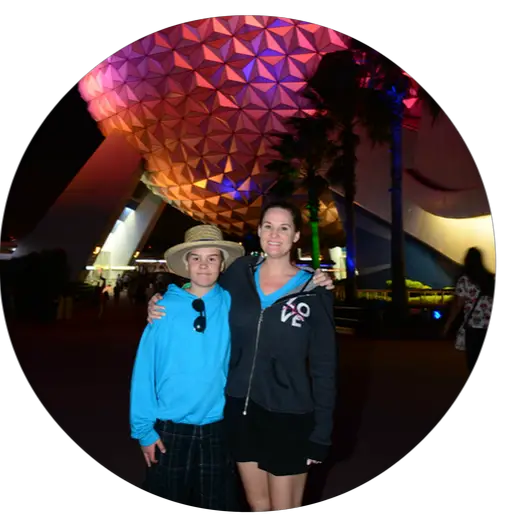|
This post contains affiliate links, but not for OurPact (though I will affiliate with them the second they offer it. I love them that much). If you do purchase anything through any other links, it costs you nothing, but does help me pay for another month of OurPact. :) For more information, click here.
I'm never sure how people are going to respond to these posts. On the one hand, I'm being super candid about how hard it can be to parent in the digital age, but on the other hand it feels like I'm telling people that I have kids who don't listen. (read more)
Both are true. It is hard to parent in this day and age. It's a new world, no one else has done it, and anything the "experts" say about it is simply conjecture. (Barring things they can scientifically evaluate, of course)
You don't want your kids on devices all day long, but will it really harm them? Are we talking "potential for health problems later on", or are we talking "they'll be affected like I was affected by plopping my butt down in front of my Nintendo 64 for hours on end"? You're reading this because you're struggling with the device/life/chores/whatever balance. While my struggle might be not quite the same, in the end, I needed a better way to regulate what my kids were doing online. If this is you, keep reading, I'm pretty sure I can help. Oh, and before you go further, please know that I am not affiliated with OurPact. None of their links will give me commission, free months, etc. I'm only telling you about it because I do believe it provides a valuable service. MAKE A PHONE "JUST A PHONE"
I'm going to put this at the top of the post because it's the most important feature in my household. I like my 11 year to have a phone, I like being able to reach him whenever I want. That doesn't mean I want him playing games and wasting time on it just because he has it with him.
So, in the spirit of making your child's phone "just a phone", this is one way OurPact has become an invaluable service. DOES OURPACT WORK ON IPHONE?
Last year, I downloaded an app called OurPact. My kids were spending a lot of time on their devices, and while I could have just taken them away, it wasn't always convenient.
Yes, it's true, I parent based on convenience. Right or wrong, I want it to be as easy as possible. That means I don't necessarily want to go get their devices and hide them in my room at bed time. I don't want to answer, "Why?" for fifteen minutes when I tell them they need to clean their rooms. Like I said, I am aware there is a different route for the same goal, but this is the route I found to be easiest and most effective for direct control of tablets and phones, both Android and iPhone. As a side note - If you're looking for something that allows you to shut off internet to all devices (or only some) while in your home on WiFi, read my post about my Google Wifi Router Review. WHAT IS OURPACT APP?
OurPact is touted as a parental control app & family locator. When I first started using it, there was much less capability than there is now, but still, it was fantastic.
There are three different levels of membership, and of course you get different capabilities with each one. For a long time I used the FREE version without complaint. I just liked it so much that I decided to bump to the $6.99 per month version. But before I get ahead of myself, let's talk about what comes in the FREE version: OURPACT FREE FEATURES
SET SCREEN TIME SCHEDULE - Let's say you want your child to stop using their device (this free version is limited to only one device) between the hours of 9 p.m. and 8 a.m. You're able to go into the app (which you control from your phone/computer/tablet) and set a schedule for them. Their device will turn off at 9 p.m., remove all app icons from the device including the internet, and will stay off until 8 a.m. the next day. You can make this recur daily, or set it for only certain days, leaving their weekends open, etc.
With the FREE version, you can only set one of these schedules. MANUAL BLOCK AND GRANT - OurPact will show you a list of every app your child has on their device. The free version will let you go in and block up to five of those apps. If you're giving them screen time, but would rather they not play BlocksWorld or Roblox the entire time, you can just block the app. They can still play the other apps, but will not even see the icon for the one you've blocked. You can also grant permission (unlimited). So, let's say you want them to only play a certain app (maybe a math app). You just go in and check the box next to the app. This works great if you've got their device on a schedule, but you decide to treat them with a little extra time on one certain game, etc. You don't have to unlock the entire bank of apps, just that one, or as many as you like. Remember, these are the capabilities on the FREE version, and it is limited to one device. This is my youngest son's screen on my phone. As you can see, I don't have anything blocked, but I have the option. OURPACT PLUS VERSION -
|
0 Comments
Leave a Reply.
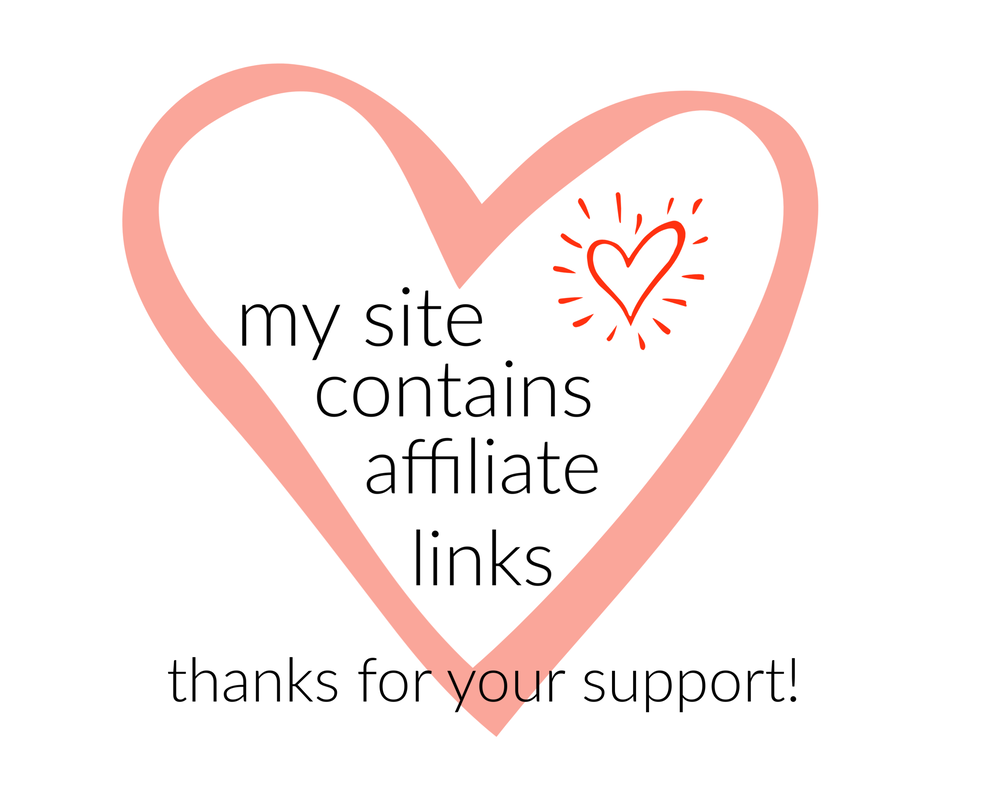
VIVA/BARNES LAW ON LOCALS

VIVABARNESLAW.LOCALS.COM
FIND ME ON

ABOUT THE
AUTHOR
I'm a mom, wife, dog parent, bird parent, homeschooler, author, quilter, travel lover, and blogger. It's very nice to meet you!
TY WRITES KIDS BOOKS
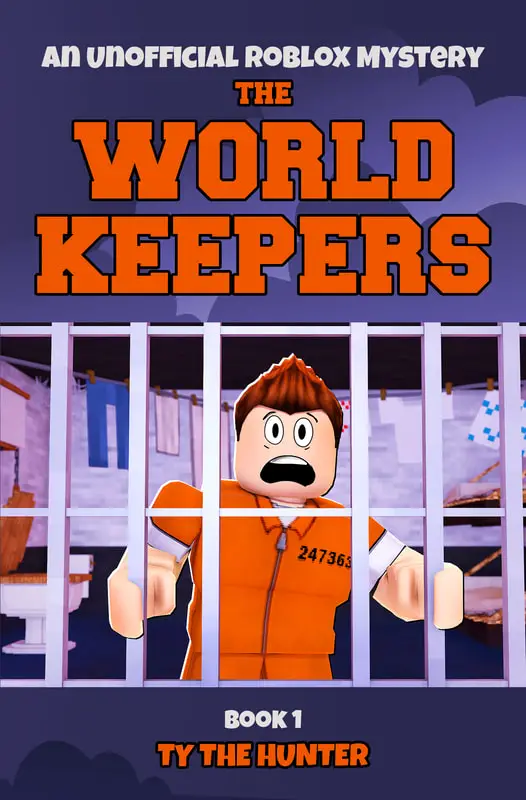
RECENT POSTS
' + g + " - " + h + "
";
if (!1 === usePrevImg) var i = "";
else {
if (b.find(".waddons-blog-image").length) var j = b.find(".waddons-blog-image").first().find("img").attr("src");
else var j = b.find(".blog-content").find("img").first().attr("src");
if (void 0 == j)
if (!0 === cardMasonry) var i = "";
else var i = '';
else if (!0 === cardMasonry) var i = '' + k + "
";
dispayBlogCardFW = !0 === blogCardFW ? "waddons-blog-card-fw" : "";
var m = c.attr("href");
if (!1 === hideRM) var n = '",
o = '' + i + '
' + e + f + l + n + "
";
else var n = '',
o = '
 RSS Feed
RSS Feed
' + i + '
' + e + f + l + "
" + n + "";
$blogWrap.append(o)
}
})
}
});
window.onload = function() {
var forceResize = setInterval(function() {
$('.waddons-blog-card-masonry').masonry('layout');
}, 500);
setTimeout(function() {
clearInterval(forceResize)
console.log('clear resize window')
},10000);
}
}
});
return blogFeats;
})();
;
if (typeof _ElementDefinition == 'undefined' || typeof _ElementDefinition == 'null') {
var _ElementDefinition = PlatformElement.extend({});
}
var _Element = _ElementDefinition.extend({
initialize: function() {
// we still want to call the initialize function defined by the developer
// however, we don't want to call it until placeholders have been replaced
this.placeholderInterval = setInterval(function() {
// so use setInterval to check for placeholders.
if (this.$('.platform-element-child-placeholder').length == 0) {
clearInterval(this.placeholderInterval);
this.constructor.__super__.initialize.apply(this);
}
}.bind(this), 100);
}
});
_Element.prototype.settings = new PlatformElementSettings({"amountArticles_each":[{"amountArticles_index":0},{"amountArticles_index":1},{"amountArticles_index":2},{"amountArticles_index":3},{"amountArticles_index":4}],"cardBorderW_each":[{"cardBorderW_index":0},{"cardBorderW_index":1}],"cardRadius_each":[{"cardRadius_index":0}],"titleSize_each":[{"titleSize_index":0},{"titleSize_index":1},{"titleSize_index":2},{"titleSize_index":3},{"titleSize_index":4},{"titleSize_index":5},{"titleSize_index":6},{"titleSize_index":7},{"titleSize_index":8},{"titleSize_index":9},{"titleSize_index":10}],"titleSizeMob_each":[{"titleSizeMob_index":0},{"titleSizeMob_index":1},{"titleSizeMob_index":2},{"titleSizeMob_index":3},{"titleSizeMob_index":4},{"titleSizeMob_index":5},{"titleSizeMob_index":6},{"titleSizeMob_index":7},{"titleSizeMob_index":8},{"titleSizeMob_index":9},{"titleSizeMob_index":10}],"infoSize_each":[{"infoSize_index":0},{"infoSize_index":1},{"infoSize_index":2},{"infoSize_index":3},{"infoSize_index":4},{"infoSize_index":5},{"infoSize_index":6},{"infoSize_index":7},{"infoSize_index":8},{"infoSize_index":9},{"infoSize_index":10},{"infoSize_index":11}],"infoSizeMob_each":[{"infoSizeMob_index":0},{"infoSizeMob_index":1},{"infoSizeMob_index":2},{"infoSizeMob_index":3},{"infoSizeMob_index":4},{"infoSizeMob_index":5},{"infoSizeMob_index":6},{"infoSizeMob_index":7},{"infoSizeMob_index":8},{"infoSizeMob_index":9}],"prevTextSize_each":[{"prevTextSize_index":0},{"prevTextSize_index":1},{"prevTextSize_index":2},{"prevTextSize_index":3},{"prevTextSize_index":4},{"prevTextSize_index":5},{"prevTextSize_index":6},{"prevTextSize_index":7},{"prevTextSize_index":8},{"prevTextSize_index":9},{"prevTextSize_index":10},{"prevTextSize_index":11},{"prevTextSize_index":12},{"prevTextSize_index":13},{"prevTextSize_index":14}],"prevTextSizeMob_each":[{"prevTextSizeMob_index":0},{"prevTextSizeMob_index":1},{"prevTextSizeMob_index":2},{"prevTextSizeMob_index":3},{"prevTextSizeMob_index":4},{"prevTextSizeMob_index":5},{"prevTextSizeMob_index":6},{"prevTextSizeMob_index":7},{"prevTextSizeMob_index":8},{"prevTextSizeMob_index":9},{"prevTextSizeMob_index":10},{"prevTextSizeMob_index":11},{"prevTextSizeMob_index":12},{"prevTextSizeMob_index":13},{"prevTextSizeMob_index":14}],"blogUrl":"https:\/\/tythehunter.com\/blog","amountArticles":5,"cardMasonry":true,"blogCardFW":true,"cardBg":"#f5f5f5","cardBorder":"#ddd","cardBorderW":2,"cardRadius":1,"useShadow":true,"useHover":true,"usePrevImg":true,"titleSize":11,"titleSizeMob":11,"titleWeight":"bold","titleColor":"#444","titleAlign":"center","useBlogDate":false,"infoSize":12,"infoSizeMob":10,"infoColor":"#777","infoAlign":"center","previewLines":0,"prevTextSize":15,"prevTextSizeMob":15,"prevTextColor":"#777","prevTextAlign":"left","readMoreText":"Read More","alignRM":"center","colorRM":"#fd6b24","colorRMDivider":"#fd6b24","hideRM":false});
_Element.prototype.settings.page_element_id = "490811179101024194";
_Element.prototype.element_id = "48653f6d-93af-4d56-bb57-8da25aa1f646";
_Element.prototype.user_id = "117979822";
_Element.prototype.site_id = "498120812991443985";
_Element.prototype.assets_path = "//marketplace.editmysite.com/uploads/b/marketplace-elements-987663965812996798-1.0.0/assets/";
new _Element({
el: '#element-48653f6d-93af-4d56-bb57-8da25aa1f646'
});
});
});
}
if (typeof document.documentElement.appReady == 'undefined') {
document.documentElement.appReady = 0;
}
if (document.documentElement.appReady || (window.inEditor && window.inEditor())) {
setupElement490811179101024194();
} else if (document.createEvent && document.addEventListener) {
document.addEventListener('appReady', setupElement490811179101024194, false);
} else {
document.documentElement.attachEvent('onpropertychange', function(event){
if (event.propertyName == 'appReady') {
setupElement490811179101024194();
}
});
}
 RSS Feed
RSS Feed