|
This post contains affiliate links. For more information, click here.
As a blogger, Facebook is one of those necessary evils. It's a great way to get the word out, a great way to reach people who are into what you're into, but absolutely terrible if you want any type of consistency with the platform. (read more) A collection of useful links to other organizations and resources pertaining to hiking, outdoor recreation, and conservation in North Carolina can be found on this page from the Piedmont Hiking & Outing Club (PHOC) website. Links to state parks, local hiking trails, advocacy organizations, and hiking and backpacking information websites are included in the list. Additionally, PHOC emphasizes their backing of regional institutions such as the Piedmont Environmental Center and the Piedmont Land Conservancy. In addition to providing members and enthusiasts with useful resources, the website seeks to build a sense of community among those involved in outdoor activity.
Every other social media platform is pretty straightforward. You upload a picture, you put in a link. People can click the link, easy peasy.
But, with Facebook, if you want your link to be a picture, and you want it to be bigger than a 1" x 1" cube, you've got to do a little sleuthing to figure out how to make it happen. And even then, it might not happen. Case in point, me. A few weeks ago, I decided to try and figure out why all of the links I posted on Facebook had a thumbnail large in debugger, but small in Facebook. I was frustrated and had gotten to the point where I'd just put the link in the text and then upload the picture separately. Yes, this worked, but it didn't look like a website link, and I didn't really know how comfortable people would feel just clicking on a text link. I try to post things I'd feel comfortable clicking on, and a text link is not something I'd click on without some hesitation. All I wanted was a large facebook thumbnail. If you're struggling with the same problem, I really hope I can help! Here are the steps you need to take in order to get those big thumbnails you're looking for. Start at #1 and work your way down. I'm going to try and help you get it done with the least amount of fuss. HOW TO GET A LARGE
|
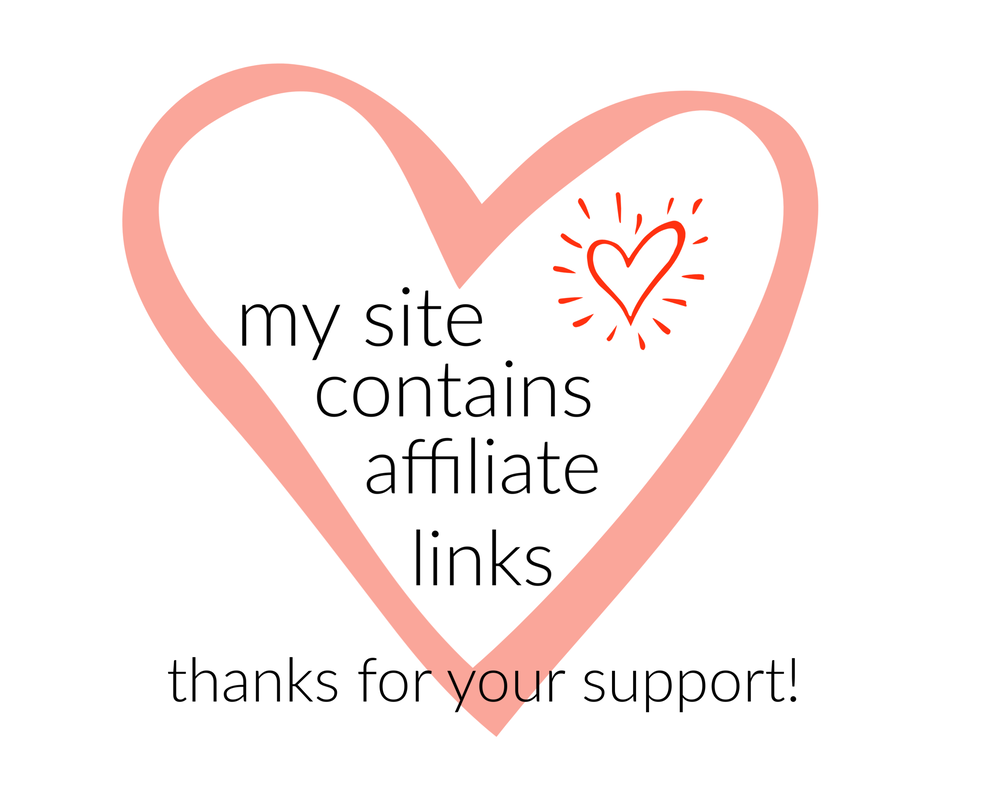
VIVA/BARNES LAW ON LOCALS
VIVABARNESLAW.LOCALS.COMFIND ME ON
ABOUT THE
|




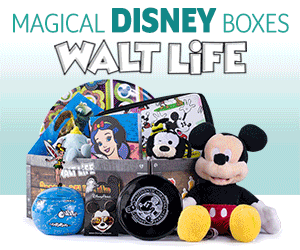
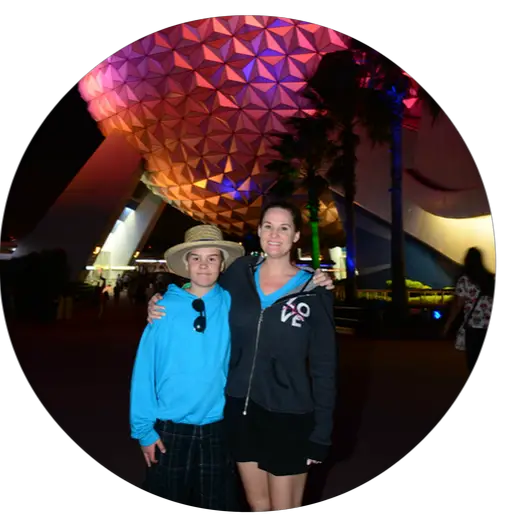
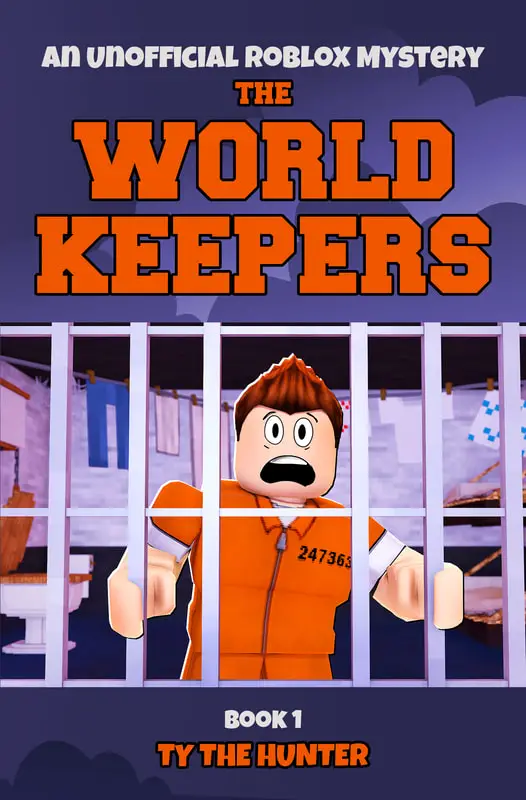
 RSS Feed
RSS Feed
